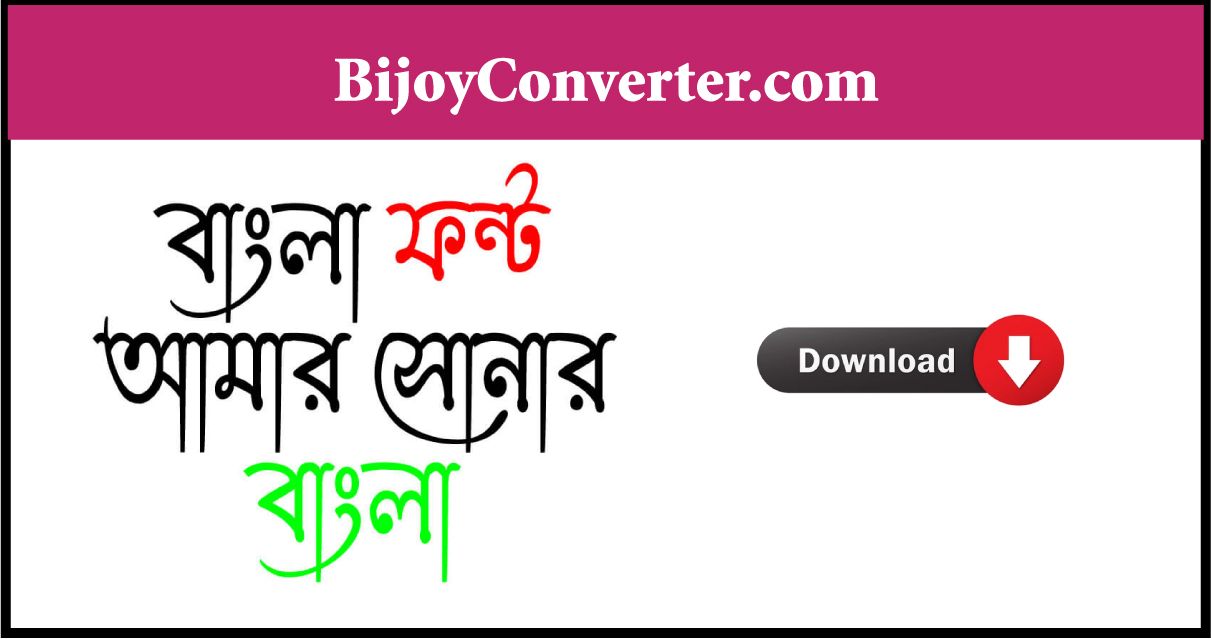Bangla is the seventh widely used language in the world. It is now popular among the writer, designer, calligrapher also. There are many fonts available nowadays for Bangla writing. Bangla fonts are getting popular day by day for designing, content writing, card, or template writing.
If you are a designer then there are a lot of Bangla fonts for design purposes. Lipishree is one of them, it is a Unicode font. Lipishree Bangla font download is an easy process by following our instructions. If you want to download Lipishree Bangla font, then this article is for you.
| Font Name : | Lipishree Bangla Font |
| Unicode font : | Yes |
| Font Type : | Regular, OpenType Layout, TrueType Outlines |
| Designer: | Banglarfont |
| Identifier : | Lipishree |
| Version : | 1.0 |
Lipishree Bangla Font Download Process
There are some simple steps for Lipishree Bangla font download. Follow these steps carefully. Here, we will discuss Lipishree unicode font download for Android mobile users, PC or Laptops, MacBook users. You will be able to find also how to download this font in Pixel or Pixart app. Follow these steps to download this font:
How to install Lipishree Font on your Windows, Macbook, Android
Check also: Amar Bangla Font Free Download
Install Process for Windows Users:
- First, download the Lipishree Unicode font on your PC.
- Then extract zip file from the desktop. You will be able to see a folder named “lipishreeunicode.ttf“
- Open the folder name “lipishreeunicode.ttf“by clicking it.
- Now click on the “install” button on the left side, top of the window.
- Finally, your Lipishree font has been downloaded and is ready to use.
Install Process for Android Users:
- First, download the font from Google Play Store.
- Now extract the zip file named “lipishreeunicode.ttf“
- Open the folder and download it on your mobile.
- If you are using PicsArt or PixelLab app on your mobile, then it will be easy to use this font.
Read more: Kalpana Bangla Font Download
Install process for PicsArt users:
- Open the file Manager, then Extract the zip file named “lipishreeunicode.ttf“
- Click on the folder lipishreeunicode.ttf
- Now copy the folder and paste it on the PicsArt.
- Finally, open the PicsArt app and download the Lipishree font.
Install Process for PixelLab Users:
- First open the folder manager on your PC/mobile, you will see a zipped folder named “lipishreeunicode.ttf“
- Click on the folder to open it and copy its content.
- Now Search the font file on your mobile and past the content on it.
- Finally, open the PixelLab app and install the Lipishree font.
Install and Download Process for the MacBook Users:
- First download the Lipishree Font from the Apple Store.
- Then Extract zip file named “Lipishree.ttf“
- Click to open it.
- Now install the font on your device.
Sometimes the font is not available on the Google Play Store or Apple Store. Then you should download similar font like Lipishree Unicode. There are many Bangla fonts that are the same design under a different name. Extract the zipped folder carefully. Almost for all the devices, it is a common step.
Lipishree Unicode Bangla Font Download Zip
Conclusion
Now you know the full procedure of Lipishree Bangla Font Download. There are many Bangla fonts available for download. Some are free some are not. Be aware of some facts while downloading these fonts, do not violet the copyright law of the Bangla fonts. Not all the fonts are accessible. Hope this article helps you.