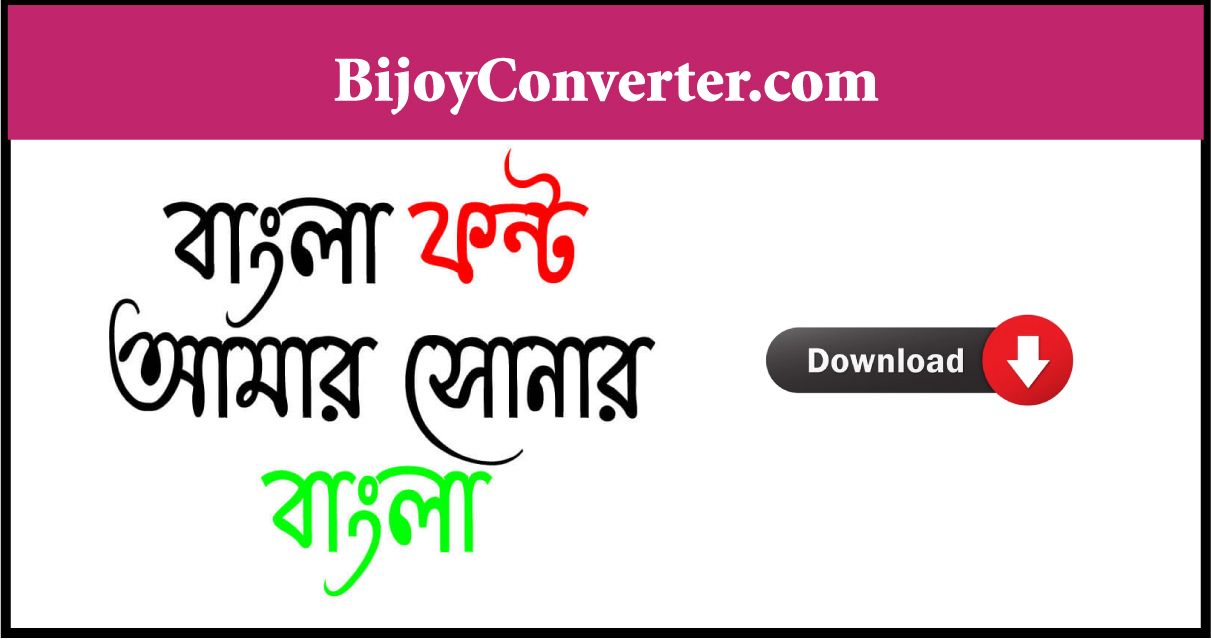Many of you have heard the name of Kalpana Bangla font and now you are interested in Kalpana Bangla Font download for free. You can download this Kalpana Bangla font from our website here. Among the many popular Bangla fonts, Kalpana Bangla Font is very popular in our country. Many people use Kalpana Bangla Font frequently, and it has a lot of positive feedback. The technique for downloading is simple. We will discuss all the important things regarding this Bangla font in this article.
Details of Kalpana Bangla Font
A popular Bangla stylish font is Kalpana Bangla font. One of the most widely used Bangla fonts among Bangla writers is Kalpana Bangla Font. The font type of this Bangla font is regular. It has OpenType Layout, TrueType Outliners and it Digitally Signed. In addition, both Unicode and ANSI support the Kalpana Bangla font. Furthermore, once after finishing downloading, you can use it on any device such as Windows, MacBook, Android, etc.
| Font Name : | Kalpana |
| Unicode font : | Yes |
| Font Type : | Regular, OpenType Layout, Digitally Signed, TrueType Outlines |
| Identifier : | Kalpana |
| Version : | 1.3 |
Check also: Nikosh Bangla Font Free Download
Kalpana Bangla Font Download
The Kalpana Bangla Font download method is straightforward, and you only need to follow a few simple steps to get the font. Here is a link where you can easily finish Kalpana Bangla Font Download. Click on the link here.
Moreover, after you finish downloading the Kalpana Bangla Font, you need to install this font on your device.
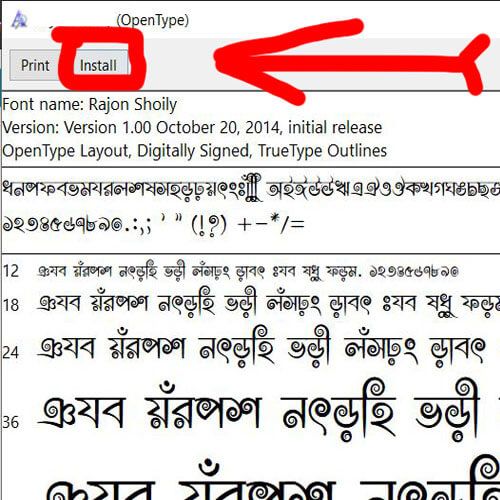
For Windows Users:
- Complete the Kalpana Bangla Font download.
- Now open the zip file and look for “Kalpana.ttf “and click twice on it.
- A new install window with an install button appears.
- Finish installing Kalpana Bangla Font by clicking the Install Button.
For MacBook Users:
- After you have finished downloading the Kalpana Bangla Font, compress the zip file twice to reveal “Kalpana.ttf.”
- A new install window with an Install button will appear.
- The Kalpana Bangla Font will be installed once you click the “Install Button.”
For Android Users:
The installation process is easy after you find the “Kalpana.ttf” zip file. You need to extract the zip file for the further installation process. However, based on the editing app the users usually use, the process is a little different. And here it is,
Check also: Rajon Shoily Font Free Download
PicsArt Users:
- To begin, go to File Manager >> The “Kalpana.ttf” font is now visible after extracting the font zip file.
- Press and hold on Kalpana.ttf >> Now press the Copy button
- Type the file name into the search box.
- Open PicsArt >> Open PicsArt App >> Show Fonts File
- Then Paste Fonts I Use >> Font name: Kalpana Font is now installed.
PixelLab Users:
- To begin, go to File Manager >> The “Kalpana.ttf” font is now visible after extracting the font zip file.
- Press and hold on Kalpana.ttf >> Now, go to File Name Fonts Open >> and press the Copy button.
- Now open the PixelLab app >> Fonts I Use >> Font name: Kalpana Font is now installed.
Kalpana Bangla Font Download Zip
We hope that you are able to download the font after reading this article about “Kalpana Bangla font download”. When you have finished downloading and installing the font, you will be able to use it right away.