If you are looking for a website for Nikosh Bangla Font Download for free, then you have come to the right place. Among many other popular Bangla fonts, Nikosh Bangla font is the most popular. The government of Bangladesh has certified this Bangla Font among all other fonts used in Bangladesh. The procedure for downloading is relatively easy. This article will provide you with all of the necessary information regarding Nikosh Bangla Font Download.
| Font Name : | Nikosh |
| Unicode font : | Yes |
| Font Type : | OpenType Layout, TrueType Outlines |
| Identifier : | Nikosh |
| Version : | 0001.0 |
What is Nikosh Bangla Font?
Nikosh Bangla font is a widely used font for writing in Bangla. It has been the official font for government and corporate organizations since 2016. As a result, it is now the standard Bangla font for all devices. It is developed by the Election Commission of Bangladesh. A lot of office workers used the Nikosh Bangla font on their devices.
Therefore, knowing how to download Nikosh font and the process of installing them is very important. DejaVu Serif, a modified DejaVu font project, is used for the Latin glyphs. Jowad Kazi designed the Bangla Glyps. Jowad Kazi, Omi Azad, and Mozammel Sarker are the core developers. Nikosh Bangla font was developed under the terms of a Creative Commons license.
Check also:
Nikosh Bangla Font Download Process
The process of Nikosh Bangla Font download is very easy and pretty straightforward. The process does not take a lot of time as well. Moreover, it is very much convenient to keep the font downloaded on your device. Here is the downloading process for you to follow. If you follow the steps thoroughly you will be able to download the Nikosh Bangla Font in no time. Lastly, follow the link here to directly connect to the download server of our website.
- Visit the website from the provided link above or visit the Bangladesh Government official website to download the font.
- Then, from the menu bar, go to the font menu.
- Choose Nikosh Bangla font from the drop-down menu.
- Then, below the image of Nikosh Bangla Font, click the download option.
- Depending on your network coverage, it will download in a matter of seconds.
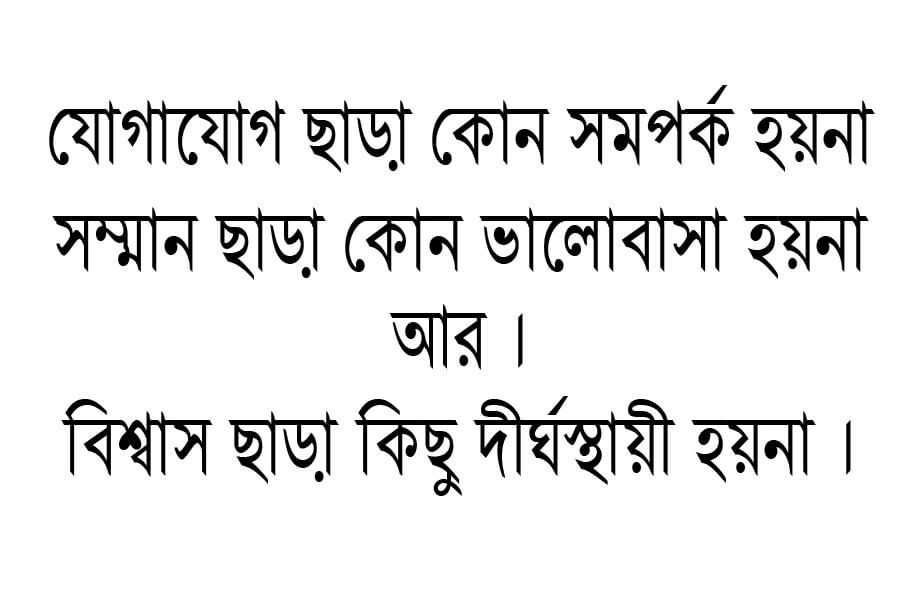
How to Install Nikosh Bangla Font?
Similar to the downloading process the installation process is also very simple. By following a few steps, you will be able the install the whole Nikosh Bangla Font on your device and smoothly use it also. But at first, you have to finish the Nikosh Bangla font download. Here are the steps for the installation process.
- Finish the download and after that, access your control panel and download the font.
- Then Open Fonts.
- Simply, drag the Nikosh Bangla font from the download folder to the Fonts folder.
- Select Nikosh font from the drop-down option at the top of Microsoft Office.
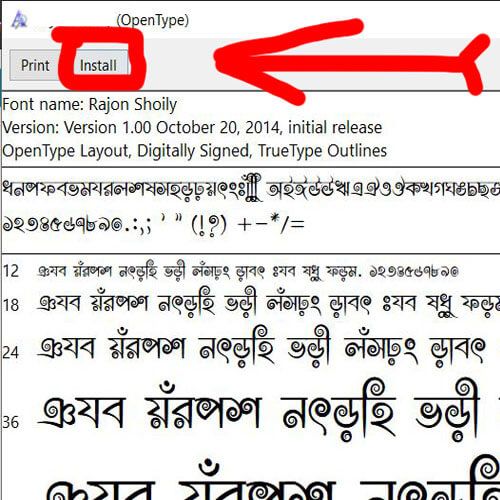
How to Install Nikosh Bangla Font on Android Mobile
- Extract zip file now shows “Nikosh.ttf“
- It is up to you which editing app you are using on your mobile I will name two popular editing apps 1.PicsArt 2.PixelLab If you use this way you will install the font. (এটি আপনার উপর নির্ভর করছে যে আপনি কোন এডিটিং অ্যাপ টি ইউজ করছেন আপনার মোবাইলে আমি দুটি পপুলার এডিটিং অ্যাপ এর নাম বলছি 1.PicsArt 2.PixelLab যদি তোমরা ইউজ করো তাহলে এভাবে তোমরা ফন্টটি ইন্সটল করবেন.)
1. PicsArt user
- First of all open File Manager >> Extract the font zip file open now shows “Nikosh.ttf“
- Long press on Nikosh.ttf >> Tap on Copy Button
- Now Search File Name PicsArt Open >> show Fonts file >> then Paste
- Now PicsArt App open >> My Fonts >>Nikosh show font name Font completed installed
2. PixelLab
- First of all open File Manager >> Extract the font zip file open now shows “Nikosh.ttf“
- Long press on Nikosh.ttf >> Tap on Copy Button
- Now Search File Name Fonts Open >> then Paste
- Now PixelLab App open >> My Fonts >> Nikosh show font name Font completed installed
3. Macbook User
- Download Nikosh Font
- Then Extract zip file now show “Nikosh.ttf“
- Two-time Right-click
- Now New install windows popup
- Install Button click here now you see Font name Nikosh on Font book completed installed.
Bangla Font Download Zip
Hopefully after reading this article about “Nikosh Bangla font download”, you are more than able to download the font on your computer. After you finish the downloading and the installation process, you can easily enjoy this magnificent font style.
