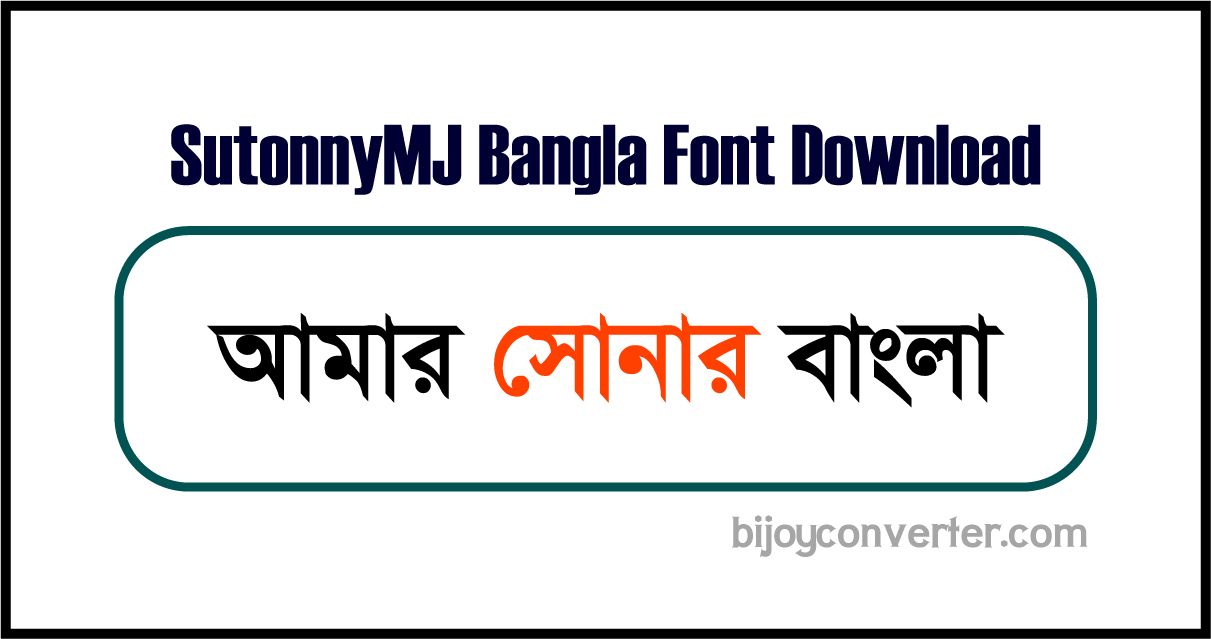If you are interested to know more and looking for a website where you can have SutonnyMJ Bangla Font Download for free, you have come to the right place. This font is the most popular among several other popular Bangla fonts. Many users use this font very frequently and it also has very high ratings. The downloading procedure is uncomplicated. This article will highlight all the important information you need about SutonnyMJ Bangla Font Download.
SutonnyMJ Bangla Font
SutonnyMJ Bangla Font is one of the most commonly used Bangla fonts among Bangla writers. The font style of SutonnyMJ Bangla Font is the regular type and the font type is TrueType. Moreover, you can use it on any type of device.
Check also: Bijoy to Unicode converter
SutonnyMJ Bangla Font Installation
Here are the steps for the installation process of SutonnyMJ Bangla Font. You can do it after finishing the download. Moreover, the processes are divided according to the user type.
| Font Name : | SutonnyMJ |
| Font Type : | Bold, Regular, OpenType Layout, TrueType Outlines |
| Identifier : | SutonnyMJ |
| Version : | 1.00 |
| Release Date : | 2005 |
** Created By:- Mustafa Jabbar
SutonnyMJ Bangla Font Download
The downloading process of SutonnyMJ Bangla Font is easy and you must follow a few simple steps in order to acquire SutonnyMJ Bangla font. Here, is the link from where you can download the SutonnyMJ Bangla Font easily.
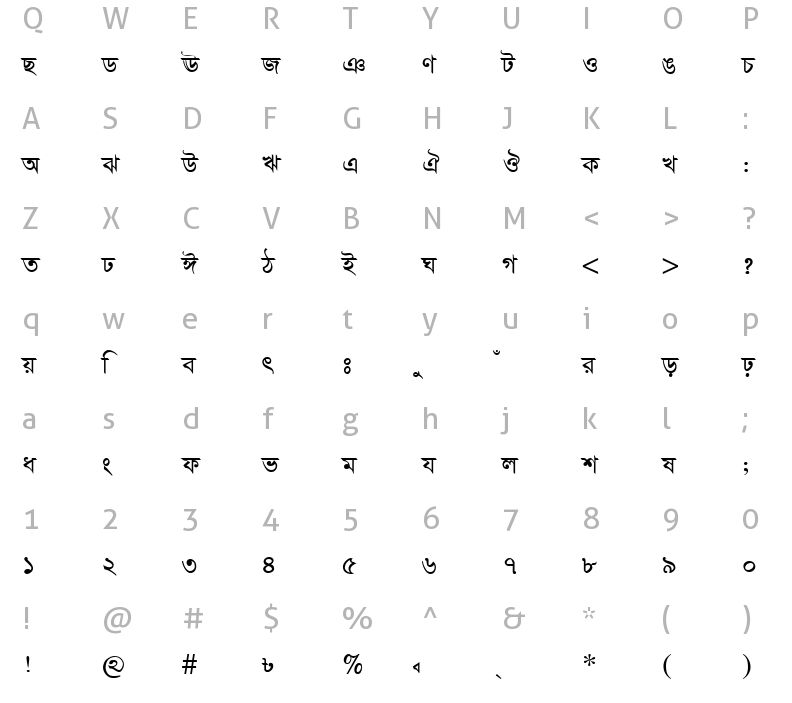
SutonnyMJ For Android Users:
For android users, the process of downloading SutonnyMJ Bangla Font is easy and you need to follow the link here to download the font. There you will find a zip file named “SutonnyMJBold.ttf”. Click on it and download this font on your android device. Although depending on the application you use the installation process is a little different. Such as:
SutonnyMJ For PicsArt Users:
- To begin, go to File Manager >> The “SutonnyMJBold.ttf” font is now visible after extracting the font zip file.
- ttf >> Long press >> Now press the Copy button and type the file name into the search box.
- Now open PicsArt >> show Fonts file >> then paste Fonts I Use >> Font name: SutonnyMJ Bangla Font is now installed.
SutonnyMJ For PixelLab Users:
- To begin, go to File Manager >> The “SutonnyMJ Bold.ttf” font is now visible after extracting the font zip file.
- ttf >> Long press >> Tap on the Copy Button,
- Then go to File Name Fonts Open >> then Paste to open the Pixel Lab App >> Fonts I Use >> Font name: SutonnyMJBold Font is now installed.
SutonnyMJ For MacBook Users:
- After you’ve finished the SutonnyMJ Bangla Font download, extract the zip file to reveal “SutonnyMJ Bold.ttf” twice.
- Now, a new install window will pop up with an Install Button.
- Click on the “Install Button”, and the font SutonnyMJ Bangla will be installed.
SutonnyMJ For Windows Users:
- Finish the download of SutonnyMJ Bangla Font.
- Extract the zip file to reveal “SutonnyMJBold.ttf “twice.
- Now a new install window pops up with an install button.
- Click there and finish installing SutonnyMJ Bangla Font.
More Font Download: Rajon Shoily Font Free Download
Hopefully, after reading this post about “SutonnyMJ Bangla font download,” you will be able to do so. You can easily enjoy this amazing font style when you finish the downloading and installation process.