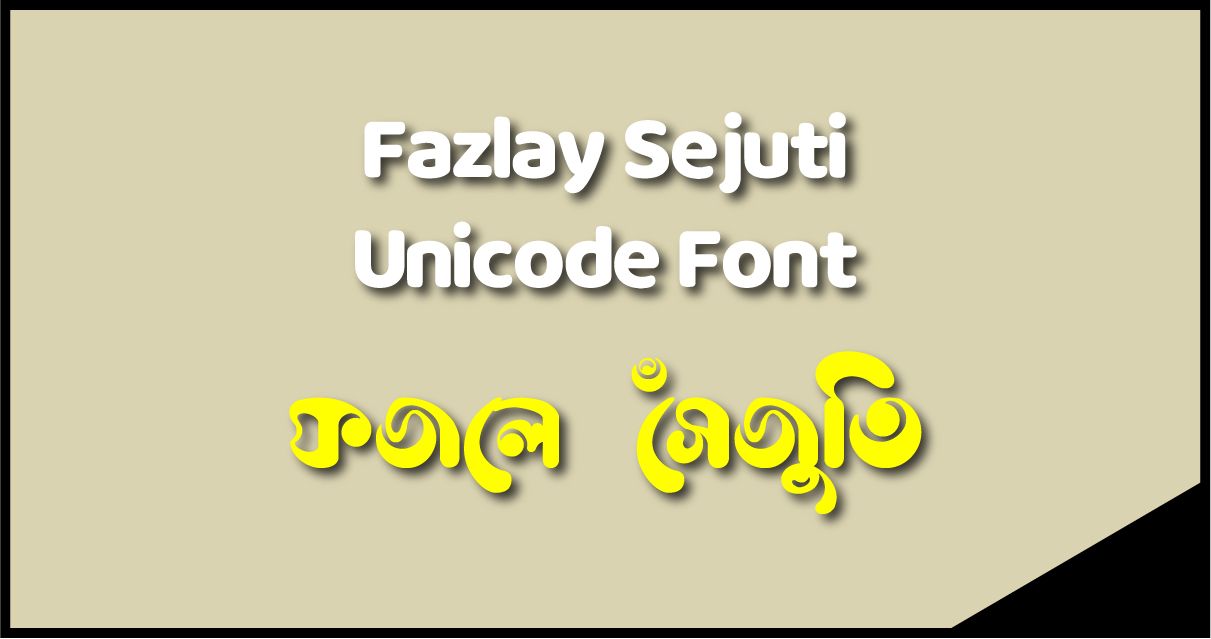Fazlay Sejuti Unicode font is a new font with Bold OpenType Layout and True Type Outlines. The current version of this font is 1.0. Windows, Android, and IOS users can easily access this new font. Fazlay Sejuti Unicode font is designed in such a way that it attracts people. This font was designed by Ahmed Fazlay Rabbi and developed by Niladri Shekhar Bala. It has over a thousand times download records. It is both easy to use and download.
Fazlay Sejuti Font
| Font Name : | Fazle Senjuti (ফজলে সেঁজুতি) |
| Font Sub : | Regular |
| Font type : | OpenType Layout, Digitally Signed, TrueType Outlines |
| Version : | 1.00 |
| Font Unicode : | Yes |
| Download : | 1014 Times |
| Font Size : | 93.3K |
| Copyright by : | Designed by Ahmed Fazlay Rabbi | Developed by Niladri Shekhar Bala |
Check also: Kumarkhali MJ Font Download
How to Download and Install FazlaySejuti Unicode Font?
The details of how to Download and install Fazlay Sejuti Unicode Font is given below:
- First, you need to open it from our website (link here).
- A new window will pop up. Here you will get to know some information about this font. You also see the download option there. Just click on download.
There are some differences in installing this font on different devices. Such installing it on windows and installing it in Android are not the same. The processes are given below:
Check also: Shorif Shishir Bangla Font Download
FazlaySejuti Unicode Font In Windows
- After downloading, Extract and open the zip file. After opening, you will see Fazlaysejuti.tff.
- Twice Right-click on Fazlaysejuti.tff.
- A new window will appear and click Install. It will take a minute or two, and FazlaySejuti Unicode font will successfully be installed on your device.
FazlaySejuti Unicode Font In Android:
- First, download the font, and then you extract the zip file to unzip it. Then open the unzip file, and you will see Fazlaysejuti.tff.
- Now, you need to move your Fazlaysejuti.tff. File to your “fonts” folder. Currently, there are some processes to use this font in different apps.
- If you use PicsLab, you just need to move it to the “fonts” folder.
- If you are a PicsArt user, open the PicsArt app’s main file on file manager. Copy the Fazlaysejuti.tff. On that “fonts” folder.
FazlaySejuti Unicode Font On Macbook
This is quite similar to the process of windows. Just download the font from the website. You need to extract the unzipped file first and open it. You will see Fazlaysejuti.tff. Double click on that, and a new screen will come. Click “Install” and enjoy the font.
If you face any kind of difficulty downloading this font from our page, you can help by sharing your email id with us. Just comment on the email yours and the given box at the bottom of our page. We will send you the zip file through our email. Just open that email and install it according to your device. The email will be delivered in 24 hours and automatically deleted from the store in a few days.
Fazlay Sejuti Bangla Font Download Zip
Final Words
We hope that the above article nicely solves your problem to download and use Fazlay Sejuti font. Fazlay Sejuti Unicode font is nowadays quite familiar to people. This font will pay extra attention to your readers and viewers. For more fonts like Fazlay Sejuti Unicode font, please keep your eyes open and stay updated with our website.